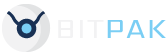DIY WordPress SEO [The Ultimate Guide]
I began my journey on WordPress in 2007 I bought a domain name and hosting and fumbled around setting up my very first website myself. I wasn’t aware of the right way to do it and much like you reading this had searched for “set up wordpress” and walked myself through draft to live. I admit the website looked horrible, I created the website to schedule a local suburban sporting competition. What I didn’t do that I should have? I failed to record the logins was not aware of a H1 or what an Alt tag was. My concept of SEO was so far from what it is today, my intention was to create a website that people could access information absolutely nothing like what google wants today.
Now this is not the bible for supreme domination with SEO for your WordPress website it is my recommendation. To dominate the SERP’s you need more than just a optimal WordPress website so take note these are common sense suggestions and some additional tips for giving your WordPress website the best setup for your SEO campaigns.
Four Goals of This Post
- Walk you through setting up your WordPress site for SEO
- Explain the finer workings of WordPress and the inner settings
- Show you some hands on, practical tips for setting up your WordPress site with an SEO focus
- We provide you with an overall SEO guide for use on a WordPress site
Know Your Limits
Reading this post you are either versed in WordPress or not. Those with an understanding of WordPress proceed, if you are not and completely new to building websites with WordPress you can fast track your understanding by reading more on getting started with WordPress visit this link.
To millions of website owners WordPress is seen as the better Content Management System. WordPress as a CMS is the preferred option over Weebly, Wix and a host of other website building platforms. Why do people love WordPress more? it might be the immense flexibility or the simple enough to use functionality of the dashboard. Robust and functional with an array of plugins and themes available to customise your website the way you want
I enjoy using WordPress for the almost limitless way of customisation for how I want to have my website display, function and be used by visitors. I do also want to point out that I’m a massive nerd and also enjoy interacting with the large community and helpful forums available. I head to the forums and WordPress community to help troubleshoot when I get stuck or a function I have seen on another site has some more technical background to it and I need a verbal walkthrough.
The main two content functions you will be using on WordPress are pages and posts for your content management. Using pages to identify core information on this site we use Home > Top 10 Hosting Companies > Knowledge Base > Contact as our pages and then there are posts that are for posting articles on your blog.
HTTP or HTTPS
Google explained in a statement that “Loading a HTTP website When you load a website over HTTP, someone else on the network can look at or modify the site before it gets to you”.

Those that frequent the Search Console for their websites will notice some additional information here now regarding security issues and fixes. This comes due to suggestive inclusion by the Google Safe Browsing team. Information updates will include how Google defines deceptive pages, malware, harmful and unwanted downloads to help webmasters better prevent their websites from activating the not secure warnings.
The choice is yours but to move with the times HTTPS may be better for newer websites.
If you have HTTP and want to change to HTTPS there are plugins that can make this a smooth changeover. If you have an older site with an extensive link profile you may want to hire a professional to assist with the changeover. Imagine the heartache of building years of great content getting a lot of backlinks and once you change status code your backlinks now link to a non existent version of your website.
DIY Move to HTTPS with Google.
To select the best hosting for your WordPress website that gives you an SEO advantage click here.
Advanced WordPress SEO OnPage Adjustments
Using these adjustments and tweaks you can further increase the effectiveness of your WordPress SEO Settings.
Robots.txt
I urge you to not use the default robots.txt instead you can use this variation.
User-agent: *
Disallow: /wp-admin/
Disallow: /wp-content/
Allow: /wp-admin/admin-ajax.php
Sitemap: https://cooliosings.co/sitemap.xml (please tell me you know this is a fake site)
Manually upload this robots.txt file to use it to overwrite the WordPress default file.
Block bad bots with this PasteBin List.
Website Display in Multiple Languages
The process of making your website Multilingual sounds extremely technical but WordPress has various multi language display plugins available. These plugins that you can use some paid and some free. Using many of the free ones caused me headaches until I was put onto Polylang now making content to display for multiple languages is a breeze.Polylang
– Free download and instal easy to use and very useful.
Nofollow Link Juice Keeping
Having links in your footer and leaving them follow or nofollow is a choice you can make. I know many web design firms that swear by leaving the follow link in their client website footer. The example would look like “designed by Coolio Web Firm” if you want to rank a page and you have follow links on the page you should consider making them nofollow to preserve that link juice.
HTML standard link:
http://cooliosings.co“>Gangstas Paradise
Now this external link shows with the nofollow attribute:
http://cooliosings.co” rel=”nofollow”>Gangstas Paradise</a>
301 or 302? Always 301 internal links to the new page. Using 301 links you can also add a buffer around your site with incoming links.
Handle your 404 page displays with internal redirections and 301’s combined with a redirection plugin.
Caching
Using a caching plugin is a smart move to help increase your page load speeds.
I can recommend W3 Total Cache or WP Super Cache these will help boost page load speed by caching
To fully boost your caching plugin you can take a step further and add a CDN service. These content delivery networks will work with your caching plugin to really lower those page load speeds for your WordPress website.
Popular Content Delivery Networks
Cloudflare – Free & Paid
Cloudflare uses various data centres around the globe very simple setup just sign up add your site and follow their instructions and you can be enjoying the Cloudflare CDN Network for free.
MaxCDN – Paid from $6.95 to $899.00 monthlyMaxCDN
has a very powerful service and packages that won’t break your bank and you can upgrade at any time integration with WP super Cache is a breeze.
Settings
General
Set your website title and tagline so your visitors can clearly identify your website.
For those using exact match domains or EMD’s this is where you have an exact match keyword in your domain you should be careful not to use an exact match of your keyword in the tagline and should perhaps look at LSI or synonyms of your keywords to avoid repeating the keyword again.
Example
site name: www.coolio.io
Tagline: Coolio the Coolest Kid on the block
Recommended: Home of Creator of Gangsta’s Paradise
There are two website address boxes the WordPress address and your website address make sure your they are both the same.
You should have an idea of how you want your website to appear do you want www.coolisings.co or do you want it to show as cooliosings.co? What are the benefits of www opposed to naked domain well not a lot but interestingly enough adding www. In front of your domain in appearance acts as the hostname helping DNS flexibility and the ability to cookie restrict when multiple subdomains are in use the non www. Version of your website has no technical gain.

The check box sections here are very self explanatory and you can go through them and customise your sites new user roles to the way the date and time are displayed.
Writing
In the writing settings you can allocate the category of your posts and set their default format to suit the need of your website, there is options for mail server settings and Update Services this is one section I use to notify other indexer type websites of a new post just add your desired websites one per line the default inclusion is http://rpc.pingomatic.com/
Reading
Set your homepage to show a Static page or your latest posts. Set up your home page to suit your preference with the static option or the latest posts. This choice is different for each type of website, you can split test the best performing variant and go with what works.
Should you choose static or latest posts homepage?
The benefit of having a set home page is that you can create a high converting home almost landing page and then have the blog house the latest posts as most websites do but, for a news, information and ecommerce website you would want to have your latest posts or products available for viewing on your homepage so the choice rests with your website purpose

There is a box called “Search Engine Visibility” leave this blank or you will enjoy the long wait for search engines to find your site so it is of high importance that you do not tick this box.
Discussion
Allow pingbacks & trackbacks and also check the box for attempt to notify blogs linked to from the article this helps with your visibility and getting traffic.

You can turn off comments or leave them on this would depend on your website if you have a popular website that you expect to get a lot of discussion about trending topics or own one of the hundreds of Donald Trump websites that popped up during 2016’s United States election the comments section would be going mental with supporters and the outraged discussing the redness of his neck so this is completely your choice I turn comments off.
If you do leave comments on there is a moderation section for blacklisting phrases and words so readers do not see a unlimited scrolling through naughty words and name calling in your comments section, avoid this by moderating comments before they post live.
Permalinks
A permalink is the URL of your page or post. The default setting would show a URL like this www.coolsite.io/?-1245 that looks pretty messy and adds no benefits to your WordPress SEO strategy. You have full functionality to edit the permalink so that it can read as your post name something that will help search engines understand your page topic.
Using this with our example www.coolsite.io/ice-cold/ to get this you select custom structure and ADD “/%postname%/” an alternative is to use /%category%/%postname%/ but for best results you should aim for using shorter URL’s
This is a relatively new feature for social sharing on social media where you can add sharing buttons to your website without plugins by connecting direct to the WordPress dashboard and you will have access to 14 social media choices 1 email button and 1 print page button.
Connect as many social profiles as you feel needed and I’m in two minds about how many social media profiles to connect to websites if its a website that I want to direct the visitor to buy something I want as little distractions as possible and a very alluring neon arrow pointing to the buy now button so they are attracted to the page and sent to the money maker.
If I was a local business or a social focused site I would 6 to 8 social profiles connected to my website so my followers could follow me across the web social sharing and engagement does have a place in your SEO campaigns for attracting and directing traffic to targeted web pages and add to those target pages things like “Share now or share with” buttons so you can get double the return from visitors.
Bringing traffic to your website and have that traffic promote and advertise your website is a winning strategy that you should include into your SEO arsenal.
What WordPress Themes are best for SEO?
There are thousands of WordPress themes in the repository the number grows each month but how do you select a theme that is helpful for your SEO purposes and looks attractive enough that people will actually enjoy browsing your website, you can look at reviews, you could google “best WordPress themes for SEO” and sift through the search results for a theme
Some of the Key features you want in an SEO focused theme
- Responsive to different screen sizes
- Lightweight and does not hog the server
- Does not use a Slider on the home page
Recommended reading: Best WordPress Affiliate Marketing Themes
Despite all the sales pitches on the best WordPress SEO theme sales page you can always benefit from adding function specific plugins that compliment these optimized themes.
I’ve found that adding these plugins below helps to increase the effectiveness of an SEO optimized WordPress theme. What are they and what do they do?
- Broken Link Checker – This plugin checks websites for broken links and sends notifications when broken links are detected.
- W3 Total Cache – Excellent for increases in upload speed of your website a must have.
- WP Smush – Free version and paid, helps reduce images file size without reducing quality.
- WP – Optimize – Add this plugin to clean up and optimize your database.
- Google XML Sitemap – This plugin creates an XML sitemap for your website.
Lower Your Page Load Speed
Google places a page load speed as a ranking factor and having a lightweight fast loading website will decrease the chances of having a high bounce rate, the faster your page loads the longer your visitor will stay on your website makes sense to me I can’t stand waiting 8 seconds for a website page to load.
To help you take that extra step in reducing your page load speeds we wrote this little piece on WordPress Speed.
It is essential to have low page load speed of most optimal times 1.5 to 2 seconds and gain favour with the search engines as well as being prepared for AMP or accelerated mobile pages where your website is trimmed of the fat and displayed as lightweight as possible for mobile viewing if you have AMP configured your viewer will receive a condensed version of your website and not the same as a normal mobile version.
Optimizing images for SEO also includes cutting down the size of the image so that the load time is not affected by the size of the file by optimizing the CSS files Ive had a good run with these CSS optimizersCleanCSS.com
or install one of the various CSS optimization plugins.
Reducing page load speed can also be affected by the hosting service you use lucky for you we have some in depth reviews of the assorted hosting service providers around the web to read more of the best hosting provider.
These page Load Speed testing websites will help you identify slow loading themes and pages
- Pingdom website for speed testing
- Google PageSpeed Insights
Responsive Viewing WordPress Themes
The days of optimising for a mobile device keyword there is “a” mobile device is gone we now have to optimise for Desktop, Mobile, Ipad, Tablet the screen sizes vary and so does the display requirements for the images. A responsive designed website is one that moves fluidly with the screen that will resize and rearrange page elements to suit the screen they are being displayed on.
Mobile viewing is the new thing so much so Google has created a Mobile search index that will become the primary search engine this is at the time of writing still in its early rollout but the best recommendation I can give is to go responsive so that your desktop and your mobile versions are the same regardless of what device is being used to view your site.
A clever WordPress theme designer would build this into their theme from the start so that there is no concern. While ranking signals are believed to be drawn from the new mobile index over the desktop index how this works exactly we will see but take the fear out of this change with a responsive designed theme, WordPress has so many free stater themes that are responsive it’s not hard to make a smart choice when selecting your new WordPress theme.
Use these websites to check the overall responsiveness of your website.
Do Away With Homepage Sliders
While a home page slider looks flashy and can get your viewers attention they are the Web Designer verse SEO argument like Trump or Clinton both have valid points for and against.
Very popular and business owners love them but they also don’t know how bad they are towards WordPress SEO efforts by using multiple images on a carousel rotation the use of H1 headings multiplies and the load time they take adds to users bouncing from the site while they wait for a slider to load they are not conversion friendly.
After we went through all the effort in the above paragraphs of speeding up our WordPress websites we now add a slider and have risk slowing down our website load times so let’s all agree that home page sliders are best not used for websites that we want optimal SEO benefits.
Security for WordPress SEO
WordPress admin login screens the /wp-admin/ URL can be suspect to attack I have lost a website before to lack of attention to the website and protecting what could be your Money site from hacking is paramount so first things first how secure do you need to be?
Will changing the login screen from the /wp-admin/ URL to something else make a difference yes it will I’ve also looked at adding two step authentication so the software type of hack attacks need to solve a riddle or mathematical problem before access is granted to the website.
How does the security of your website play a part in WordPress SEO?
Having a secure website makes me sleep better at night knowing the hours and hours I spend working on my website are not going to go to waste when the site security is compromised by a hacker.
WordPress Security Plugins
Wordfence – Paid from $99.00 annually
Sucuri – Paid from $199.00 annually
iThemes – Paid from $80.00 annually
Best WordPress SEO Plugins 2017
The below listed plugins are the most popular downloaded WordPress SEO plugins and I made my list of top plugins for SEO.
Yoast SEO
All in One
Premium SEO Pack
SEOPressor
Yoast:
When it comes to WordPress SEO the plugin that comes up first in every discussion is Yoast SEO the most downloaded SEO plugin on WordPress Yoast is robust and gets the job done.
Being free to download and instal there are some upsells and they will add to the functionality of what Yoast can do. The bonus to using Yoast is the inclusion of providing an XML sitemap a must have for search engines to fully understand the inner workings of your website. Control how your titles and meta descriptions look, the open graph and Twitter cards can be edited using Yoast.
Using Yoast for your WordPress SEO efforts it has an extremely simple way of letting your know how your on page rates by using a red to green traffic light icon letting you see what’s good and what needs to edited. If you are brand new to using this plugin you will pick it up very quickly it is a nice on page companion. Optimize your page fight in the Yoast control box before you go live and you even have a amount of control over the social sharing of your post’s
If you want a reliable free plugin for your wordpress SEO Yoast is your tool.
All in One SEO Pack
Over a million downloads All in One SEO is highly regarded as a powerful free WordPress SEO plugin that helps users take control of on page elements showcasing all the features you need to have an effective campaign.
Using All in One SEO pack you can automatically optimze your website page and post titles, and meta descriptions for the search engine or you can manually overwrite them how you see fit. The automated descriptions and titles could pose as OnPage SEO freelancers on Upwork and get paid but for those that want that extra control the option is there.

Other noteworthy features are the only free WordPress SEO plugin to integrate with ecommerce sites and WooCommerce, built in API for easy integration, AMP Supported, XML sitemap generator.
Rich Snippet ready so you can claim those SERP’s.
There is no learning curve to using All in One SEO Pack it is point and click ready for the newbies and for a free SEO plugin you can’t go wrong.
Using this plugin you can use features such as mass optimization of meta descriptions, page titles, 404 pages, Google Analytics and a lightweight backlink builder. Additional features are a SERP tracking tool where you can see where your keywords rank in an easy to use dashboard handy for you SEO’s out there spending your hard earned on rank trackers.
SEO Pressor
Using the powerful WordPress plugin SEO Pressor on your website is a smart choice I’ve had the pleasure and it will certainly help you take control of your website and drive traffic with optimized pages and posts. This is a paid SEO plugin but at $9.00 per month you can add affordable to its description.
Quite well rounded and easy to use a standout feature not many WordPress SEO plugins come out of instal with is a minification tool for helping speed up your website and keep your visitors browsing with fast page loading taken care of this premium plugin also helps optimize images for SEO.
Built in Semantic IQ tells you if your content are semantically related to your target keywords very handy with the way SEO is heading topical relevance is key, Analysis of multiple keywords and comes packing the standard features of SEO plugins but adds smart links manager control all outbound links, Knowledge graph ready, SEO trend tracker, Over optimization checker and an enhanced progressive LSI keyword engine that powers from LSI Graph you know the cool LSI keyword explorer with the trippy red moving patterns.
Very powerful WordPress SEO Plugin and worthy of a mention in the best SEO plugins as you can see these plugins will give you an advantage as SEO’s but an important reminder to don’t leave your entire SEO efforts to a free wordpress seo plugin it takes more than all green lights on a post with Yoast to rank.
Wordpress Website Structure
Your website architecture – the way pages are linked together – should be an essential part of your website planning. Well-structured navigation, inner links, and content will make it easier for bots to crawl and index your pages, improving their chances of ranking higher in Google’s results. It will also increase the quality of your visitors’ experience, helping them find information more quickly.
So, when choosing a WordPress theme, pay attention to the layout structure – its navigation and logic. Examine the live demo of the template you are going to purchase, for usability, i.e. if the way of finding what you want is intuitive and simple
OnPage SEO
One of the key elements to ranking in 2017 and beyond is good On Page SEO
Utilizing keywords in your page and post title tags is one of the most crucial points for showing search engines what your page is about.
For help when optimizing your titles and meta refer to the earlier mentioned WordPress SEO plugins section. These plugins will make this process a breeze providing previews of how your titles will look.
Page Meta Descriptions
While learning SEO I was told that meta descriptions are useless and not to worry about them, I figured out on my own by testing pretty quickly that they matter. You can chose to automate these with plugins but the most ideal way to fill your page meta descriptions is by manually writing them.
The meta description is what shows under your page title in the search result listings and can be the point of attraction that makes someone click on your website. You can add a keyword or key phrase into your meta description that solidifies what your page is about.
Attracting visitors to your website is your target and by utilizing custom meta descriptions that attract and entice visitors should be your focus. I’ve noticed when working with ecommerce clients just how valuable meta descriptions are, wording these to describe the product but entice the potential buyer is my strategy.
Limit your meta descriptions to 156 characters as a maximum.
These are different to your title tags and are represented as
<h1>
<h2>
<h3>
Use your header tags numerical top of page running down to the bottom of your page. This means you don’t use a <h3> and then below it use a <h2> if you have used a <h3> only use <h4> and below from that point downwards.
Example:
<h1> Gangsters Paradise Hits Number 1
<h2> Best Rap song Gangsters Paradise Dominates The Charts
<h3> Coolio’s Latest Hit Tune Breaking Records
<h4> Rap Artist of the Year Coolio
These header tags help identify your page content for search engines and allow you yet another way to target keywords.
Targeting Keywords and Phrases
We all know how important keywords are for SEO and targeting the right keywords can bring you both large amounts of search traffic and help make you money. There are a hundreds of keyword tutorials out there so if you don’t know how to do keyword research go and educate yourself on this process it can help change your business.
Using your keyword in phrases is also a very useful way of attracting searches for long tail queries of your target keyword.
Where can you use your Keywords?
Placement of your keywords can help you push your website up in the search results and some of my suggestions are obvious and covered in this WordPress SEO guide but some are less obvious.
The obvious –
- Domain names
- Page titles
- Bullet Page URL’s
- Meta descriptions
- OnPage content
- Anchor text
The less obvious
- In your Images
- In Video titles and descriptions
- In your Logo
- On associated Social Media Profiles
Finding yourself stuck in the rankings then check the less obvious and add them into your other profiles and multimedia for that extra push.
When you use Images in WordPress they are automatically assigned a file name. When WordPress assigns a file name to your images it is a generic name, now one of the great features I like about using WordPress is that I can edit the Alt Tag of my images with ease.
You want to edit this Alt tag to tell search engines about your images and your images can appear in the Google images search function adding another avenue for traffic to visit your website. Optimizing your Alt tag allows another section where you can add your keywords and remember not to stuff keywords into your image Alt tag just add the keyword as a natural extension of what the image is about.

Often disregarded is the additional user functionality for the disabled when browsing your website having optimized images can add value for those less fortunate.
One of the features WordPress allows you to make use of is categories and tags for grouping content making it easy for visitors to find content they are looking for. The search engine also reads and understands these categories and tags as structure within your website
How should you use categories and tags for your WordPress SEO?
Use Categories for:
- Main grouping of topics
- Associate the most relevant pages with your categories
- Posts can belong to several categories
- You want to index these
- Don’t use the default “uncategorized” category
- You can place the categories in a main menu or a sidebar
Use Tags for:
- Use to tag focus points of your post
- Similar to hashtags
- The same tag can be used for several posts
- You want to Noindex these
- You can select as many tags as you want
- Not recommended to use in the main menu
- Personal choice is to not include in a sidebar either
You should not repeat a category and tag with the same word
| Example | Category | Tag |
| Bad Example | Coolio | Coolio |
| Good Example | Rap Artist | Coolio |
When using tags think of them like hashtags when you see an Instagram post that has 30 hashtags I think spam central. When someone sees your post has 30+ tags they may think the same and bypass your post die to overuse of tags. Adding keyword tags does not improve your SEO it is used as an associating bridge of relevance and should be used in this fashion.
Pagination
Pagination is quite similar to the numerical system contained within a book page 1 leads to page 2 and so on see the image below
There is some mixed thoughts on pagination where some web designers believe that using Back & Next is better for UX, but some like me believe that including all content on a single page is better for UX and SEO purposes.
Example of bad pagination is you are on a product page where there are 15 items displayed on page. You click the next page to show the products on the next page and that page contains 2 products. These 2 products could of been added to the page with the 15 items.
Important points about pagination:
- Direct search bots to crawl your all pages and posts at once.
- All paginated content must contain a canonical URL.
If you are confused about the many factors of pagination (I was) head to Google support
Noindex
Using the Noindex function allows you to avoid duplicate content issues and preserve link juice for target pages and posts. When you choose what you want not indexed you are telling the search engine crawlers to not index your target page or post.
Noindex code snippets appear like so:
<META NAME=”ROBOTS” CONTENT=”NOINDEX, FOLLOW”>
Do Index code snippet:
<META NAME=”ROBOTS” CONTENT=”INDEX, FOLLOW”>
In short this code snippet example is giving instruction to the Google crawler robots not to record the content in its index with the noindex but that the page content should still be relative to pages that link out with the follow directive.
You should use Noindex for:
- Archives
- Tags
- Pages containing duplicate content
- Membership areas
- Employee or client areas, sensitive information pages
- Special promotion or areas where you set paid downloads
- Goal completion pages like a thank you page, this helps reduce false counts with your analytics count if applicable
If you are not confident editing code seek help when editing the index status of pages. The wrong code adjustment and your page may not see the light of day.
For further help with Noindex functions read more on the Google support page.
Silo Page Structure
I’ve designed WordPress websites with and without Silo structure. My findings from using both with and without has not provided any significant results that you must use one or the other. You should take into account your own business model to decide how best to structure your web pages. My personal preference is to use silo’s for website structure.
In this day and age of topical relevance silo structure can benefit your website architecture when used correctly. I have used images below from Bruce Clay who is looked at as a leading source for website structure.

When you take the above image and breakdown the process it looks much like the image below.

From the images above you should be able to see the process of structuring your web pages into keyword focused topics. This example uses color to highlight topical relevance. The aim is to add all your web pages that are relative into one silo and repeat that process until you have a web page structure similar to the image above.
Internal Linking SEO strategy
Once you have identified your pages that you want to rank this tip can help you get that page ranking with topical relevance by creating blog posts that link to the target ranking page now that’s not the half of it you will nofollow all links on that post except the link to your target ranking page so that the only link juice you are passing is to the targeted ranking page.
Using exact match some partial match anchor text links from the blog posts to the target ranking page now the trick here is to be building links to these blog posts so they can buffer between the target ranking page and backlinks that are pointing to the blog posts about the ranking pages keywords so that the power is channeled from blog post to ranking page if that makes sense.
Think of this method as a long tail keyword funnel to your target head keyword pushing traffic to the blog pages that will follow the link to your target page neato internal linking strategy that gets results.
Page Comments
Covered in the general settings but should you have the comments turned on then you can take advantage of an engaging website with lots of comments Google will see the comments as a strong signal that your website is generating interest.
Moderate each comment before going live as once spammers get note of your open commenting function you will have spammers submitting viagra links, but WordPress being aware of this comes with Akismet out of the box a plugin that comes with every new installation of WordPress all you need to do is activate it and it helps combat comment spam.
WordPress SEO Best Practices
Rating OnPage SEO as the most important factor for optimizing your website for ranking success. To think that you’re building of links will be enough to push your site to the top spot with generic unoptimized OnPage SEO is ludicrous.
Perfect the OnPage technique and your effectiveness from link building will give you much more impact. Combine great OnPage with performance optimization and you have the foundations to climb the rankings.
Create content regularly that helps reinforce what your website is about this keeps your website active for new readers.
Web Hosting see our reviews of popular website hosting
Optimize WordPress for UX

Can User experience and SEO get along and work together in harmony I certainly hope so many SEO’s underestimate that conversion rate optimization is a skill that they really need to start taking notice of as it has benefits that work alongside what they can provide as a service adding CRO consulting can help now how does this fit into UX well understanding human behavior can have an impact on the end conversion rate of UX looking at a webpage
The iPhone made us aware of the 3 commandments of great UX designs. It has to be useful, usable and enjoyable
Optimizing for UX so that visitors to your WordPress website experience a seamless journey from landing page to the next page and so on throughout your website making the browsing experience enjoyable this includes
- Fast loading pages
- Interactive media
- Accessability
- Simplicity
- Can users understand features and functions
Thinking like a human and not a computer can result in an overall more enjoyable UX for visitors who really want to browse a website that they find
How do I define UX Design?
The user is the at the centre design for humans and optimise for search engines that’s how I define User experience design using an intuitive design process to identify journeys the visitor may take from landing page to naturally moving to the next page and so on with no pushing to target pages.
Schema
Should you add Schema to your WordPress Website?
Not every website will require schema to rank just look at the search results for your phrases and keywords and you will see websites without schema markup ranking all day I believe that schema is more useful for telling Google more information about your website and its collective associations and for optimising for a better click through.
Would wordpress use Schema by default or do you need to instal a plugin? You need to instal a plugin or you can add schema manually it’s up to you although adding schema manually involves editing some code in the header/footer..
How do I check if my competitor is using schema markup? Open your competitors webpage and right click your mouse to show the “View Source Code” the page source code will load and you can click CTRL+F to open the page search function here you type in “schema.org” or “itemscope” if these come up then your competitor is using schema markup

Should you use a WordPress theme that has schema built in? Why not, you don’t need to muck about with coding in headers and footers and you don’t need a plugin it’s all there ready to plug and play.
Another development that has helped reduce sandbox time for new sites is creating entities with schema SameAs showing Google all of your social properties and associated brands and businesses all tied into one entity and building that trust.
By using this markup, publishers can include documentation in their pages that can help the search engines better understand that content. This in turn can lead to a more relevant classification in their listings. While HTML tags such as <title> and <description> are a good start, you can do a lot more with schema. Visit schema.org for more information on schema markup.
What is a Rich Snippet?
Adding rich snippets to your website posts improve how these posts will appear in the search results by providing more structured information about the information contained within the post such as, prices, author, star ratings, event times, display photos and more they make your post appear much more interactive and attract visitors to your website over selecting your competitors website.
We review products and services regularly and Google rich snippets will be an effective way for Bit Pak to introduce additional traffic to these review posts by having a rich snippet about the review of a product or service giving the posts a more interactive SERP listing.
At the present time giving you step by step advice on how to get this coveted search result is hard as there is no existing method to obtain the snippet consistently. My ninja tip is to provide content that helps satisfy user enquiries, try it out and monitor your web pages.
I took the liberty to use three searches for the creator of Gangsta’s paradise the one the only Coolio. I used three search phrases and each one returned a different result display. The search phrase for the artist shows me a knowledge graph his social links and the Wikipedia Bio. A search for a question about the hit song Gangsta’s paradise returned the lyrics and information regarding the album it was featured on. The final search phrase was for lyrics of the hit song and the search results showed the video clip and the song and album information along with song lyrics.



This is useful because you want to optimize for your readers and your followers thinking of the search terms they would use to find you. When you cover these bases you can help answer questions and provide your visitors with answers to their search terms. Using this mentality will help you in the pursuit of the rich snippet and for having a more complete knowledge graph displayed.
Rich Snippet Solution for WordPress SEO
The WordPress plugin repository holds over 40 rich snippet focused plugins that you can instal as you would any other plugin, these are hit and miss some do a fantastic job while others just plain suck. Activate your desired plugin and set up the necessary details to add the markups you need to show rich snippets and off you go.
Disclaimer – Plugins that focus on helping you get the rich snippet and review stars in the SERP’s help you but do not guarantee you or your web pages will show rich snippets that is entirely up to Google and in no control of the WordPress plugin.
Conclusion
This concludes the WordPress SEO tutorial and my final thoughts on optimizing your WordPress website for the best SEO foundations is to combine these elements into your website build process. Design for humans not for search engines, you can optimize for search engines. Review your website periodically by looking at the journey visitors will take, optimize for conversion by split testing colours, titles and copy. The most important factors for more of an SEO view is website speed and mobile viewing the change has happened and you need to be mobile responsive, I hope you have enjoyed the read and find the guide useful if you did drop a comment below.
- Four Goals of This Post
- Know Your Limits
- HTTP or HTTPS
- Advanced WordPress SEO OnPage Adjustments
- Robots.txt
- Website Display in Multiple Languages
- Nofollow Link Juice Keeping
- Caching
- Popular Content Delivery Networks
- Settings
- General
- Writing
- Reading
- Discussion
- Permalinks
- Sharing
- What WordPress Themes are best for SEO?
- Lower Your Page Load Speed
- Responsive Viewing WordPress Themes
- Do Away With Homepage Sliders
- Security for WordPress SEO
- WordPress Security Plugins
- Best WordPress SEO Plugins 2017
- Yoast:
- All in One SEO Pack
- Premium SEO pack:
- SEO Pressor
- Wordpress Website Structure
- OnPage SEO
- Page Title Tags
- Page Meta Descriptions
- Header Tags
- Targeting Keywords and Phrases
- Alt Tags
- Category & Tags
- Pagination
- Noindex
- Silo Page Structure
- Internal Linking SEO strategy
- Page Comments
- WordPress SEO Best Practices
- Optimize WordPress for UX
- Schema
- Should you add Schema to your WordPress Website?
- What is a Rich Snippet?
- Rich Snippet Solution for WordPress SEO
- Conclusion